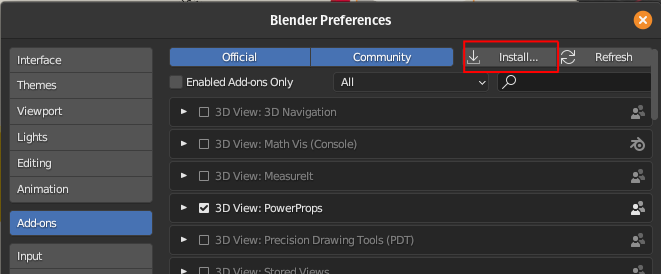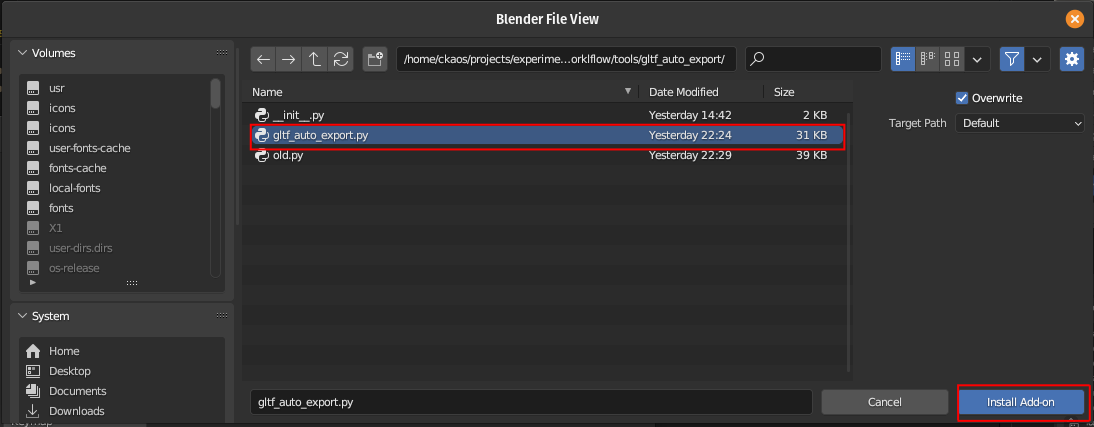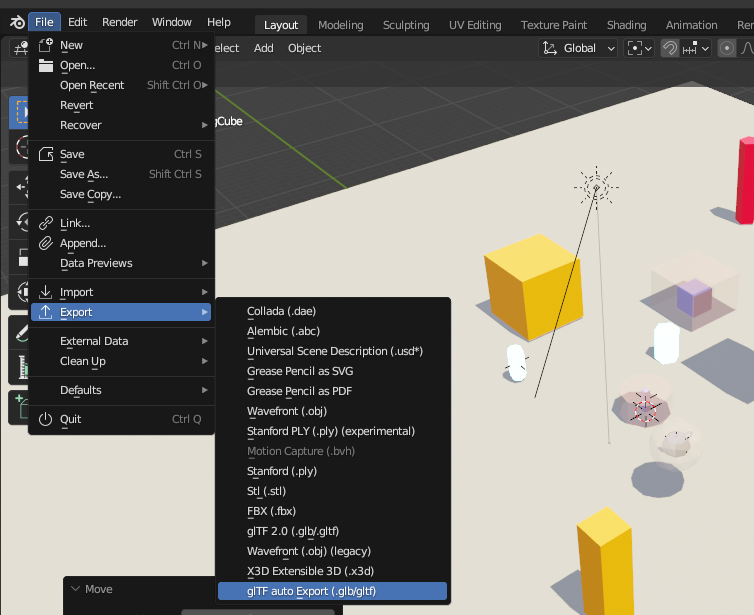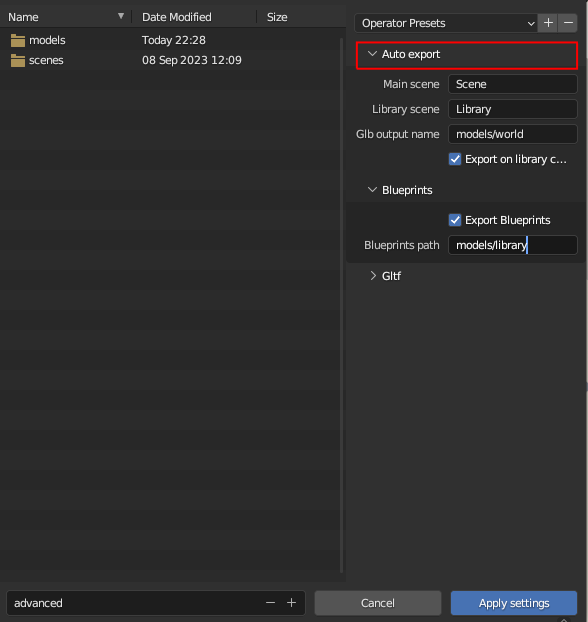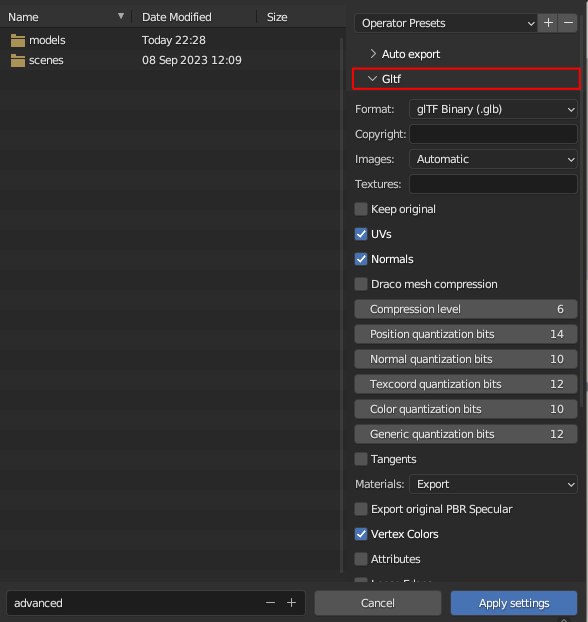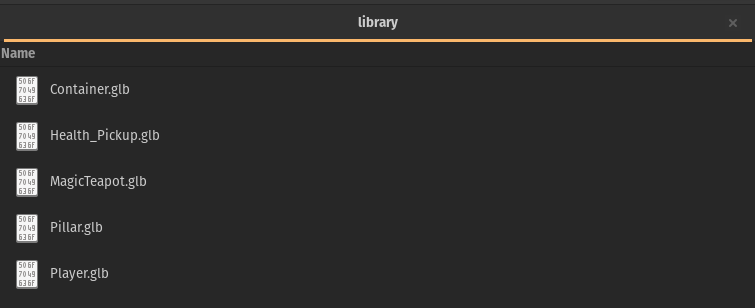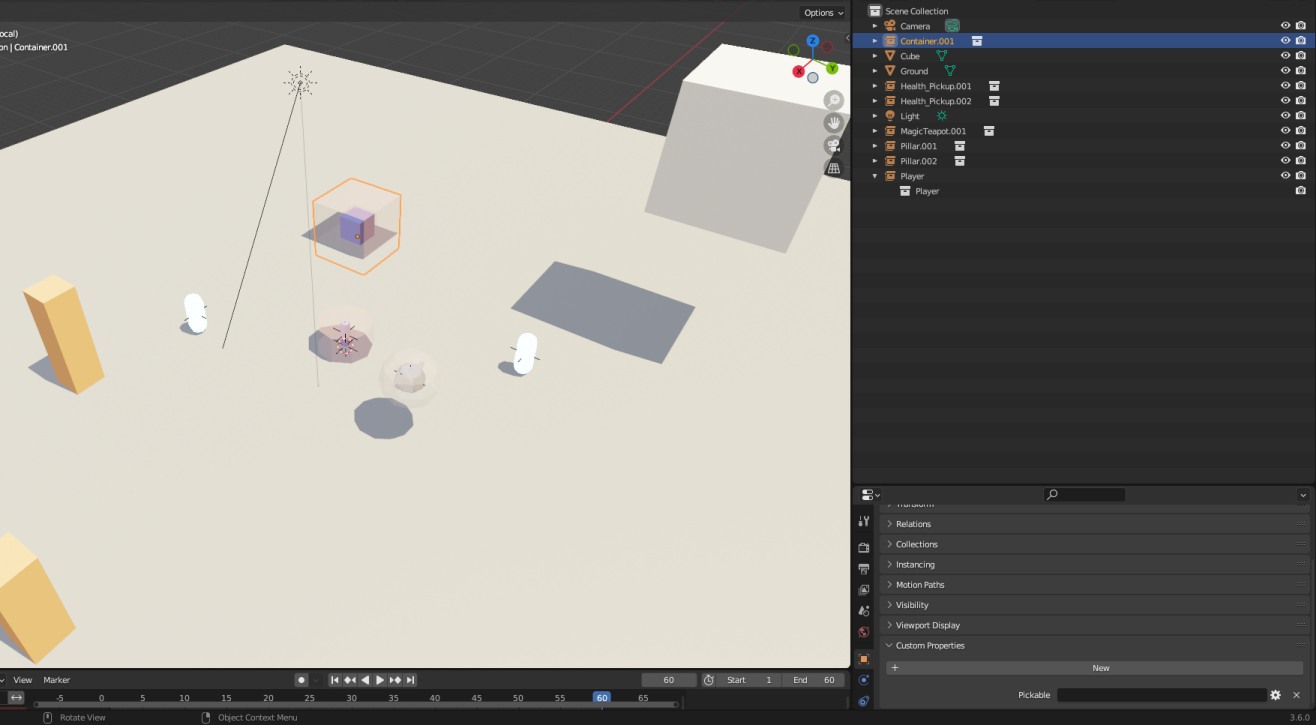mirror of
https://github.com/kaosat-dev/Blender_bevy_components_workflow.git
synced 2025-01-22 04:35:54 +00:00
* feat(bevy_gltf_components): * create crate * added SystemSet (GltfComponentsSet) to run process_loaded_scenes (where components are injected) in a specific systemset & allow ordering other systems relative to it * feat(bevy_gltf_blueprints): * created crate * made the blueprint library path configurable * added BluePrintBundle helper * added SystemSet (GltfBlueprintsSet) for better system ordering * integrated into advanced demo * feat(tools-blender-auto-export): * renamed blender tool to gltf_auto_export * rewritten auto_export * added blueprint / prefab support * creates scene with empties with BlueprintName components in the scene * export of the main scene now exports this scene instead of real main scene * changes collection stand in names in original scene & sets them back after export to have correctly named collection instance exports * also added an additional 'SpawnHere' component to not conflate BlueprintNames & spawning requests * toggling & blueprint library output parameters added * added correct handling/ restoring of saved selection when using blueprints * feat(examples): * added advanced example * general example renamed to "basic", and cleaned up * feat(various): a lot of experiments with saving & loading etc * chore(assets): updated blend & generated assets * fix(examples-advanced): disabling hot reloading as it messes up scenes in experiments with save & loading * docs(): * added & fleshing out docs for the various crates & main README * added process doc image & tweaks to README * added missing licence info where relevant * fixed broken links * clarified some aspects * added updated screenshots where relevant * added tweaks & improvements etc |
||
|---|---|---|
| .. | ||
| __init__.py | ||
| gltf_auto_export.py | ||
| old.py | ||
| README.md | ||
gltf_auto_export
For convenience I also added this Blender addon that
- automatically exports your level/world from Blender to gltf whenever you save your Blend file.
- it also supports automatical exports of used collections as Gltf blueprints & more !
Installation:
- in Blender go to edit => preferences => install
- choose the path where
gltf_auto_export/gltf_auto_export.pyis stored
Usage:
Basics
- before it can automatically save to gltf, you need to configure it
- go to file => export => gltf auto export
- set the autoexport parameters : output path, name of your main scene etc in the auto export panel
- and your standard gltf export parameters in the gltf panel
- click on "apply settings"
- now next time you save your blend file you will get an automatically exported gltf file (or more than one, depending on your settings, see below)
Blueprints
You can enable this option to automatically replace all the collection instances inside your main scene with blueprints
-
whenever you change your main scene (or your library scene , if that option is enabled), all your collection instances
- will be replaced with empties (this will not be visible to you)
- those empties will have additional custom properties / components :
BlueprintName&SpawnHere - your main scene/ level will be exported to a much more trimmed down gltf file (see next point)
- all the original collections (that you used to create the instances) will be exported as seperate gltf files into the "library" folder
-
this means you will have
- one small main gltf file (your level/world)
- as many gltf files as you have used collections in the main scene , in the library path you specified : for the included advanced example's assets, it looks something like this:
the .blend file that they are generated from can be found here
Process
This is the internal logic of the export process with blueprints
ie this is an example scene...
and what actually gets exported for the main scene/world/level
all collections instances replaced with empties, and all those collections exported to gltf files as seen above
TODO:
- add ability to have multiple main & library scenes
- detect which objects have been changed to only re-export those
License
This tool, all its code, contents & assets is Dual-licensed under either of
- Apache License, Version 2.0, (LICENSE-APACHE or https://www.apache.org/licenses/LICENSE-2.0)
- MIT license (LICENSE-MIT or https://opensource.org/licenses/MIT)